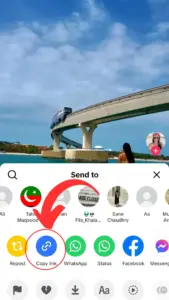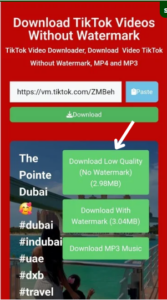TikTok stał się jedną z najpopularniejszych platform dla kreatywnych treści wideo. Niezależnie od tego, czy chcesz zapisać zabawny film taneczny, samouczek DIY, czy po prostu treści do późniejszego obejrzenia, pobieranie filmów TikTok nigdy nie było łatwiejsze. Jeśli zastanawiałeś się, jak pobrać filmy TikTok na swoje urządzenie, jesteś we właściwym miejscu. W tym przewodniku przeprowadzimy Cię przez proces korzystania z Fast Tok Save, aby upewnić się, że możesz łatwo zapisywać filmy TikTok w kilka sekund. Zanurzmy się w metodach, wskazówkach i sztuczkach krok po kroku, aby bezpiecznie i skutecznie pobierać filmy TikTok!
Jak pobierać filmy z Fast Tok Save
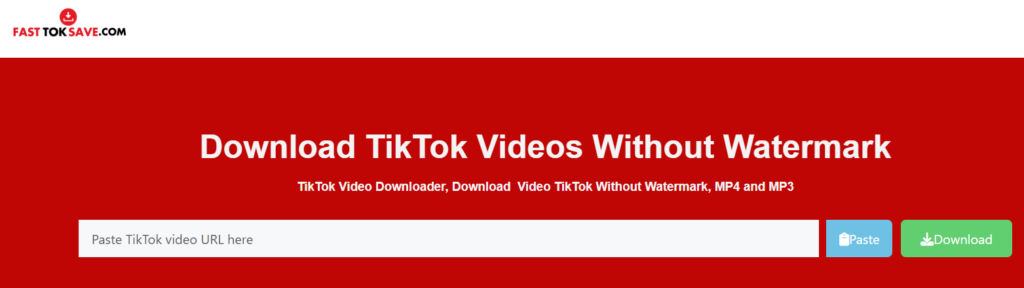
Cechy aplikacji FastTokSave Download TikTok Slide
Jak pobierać filmy z TikTok na telefon komórkowy?
- Otwórz TikTok: Zacznij od otwarcia aplikacji TikTok na urządzeniu z systemem iOS.
- Znajdź wideo: Przeglądaj swój kanał lub użyj paska wyszukiwania, aby znaleźć film, który chcesz zapisać.
- Kliknij ikonę udostępniania: Dotknij przycisku "Udostępnij" (zwykle znajdującego się w prawym dolnym rogu ekranu).
- Wybierz "Kopiuj link": Wybierz opcję "Kopiuj łącze", aby zapisać łącze do filmu.
- Odwiedź Fast Tok Save: Otwórz przeglądarkę Safari i przejdź do strony Fast Tok Save strona internetowa.
- Wklej link: Wklej skopiowany link wideo TikTok do pola tekstowego na stronie głównej Fast Tok Save.
- Kliknij "Pobierz": Naciśnij przycisk pobierania, a wideo będzie gotowe do zapisania na urządzeniu w ciągu kilku sekund.
Przewodnik krok po kroku dla urządzeń z systemem Android
- Otwórz TikTok: Uruchom aplikację TikTok na telefonie z systemem Android.
- Znajdź wideo: Wyszukaj wideo TikTok, które chcesz zapisać.
- Stuknij przycisk udostępniania: Kliknij ikonę "Udostępnij" u dołu ekranu.
- Skopiuj łącze wideo: Wybierz opcję "Kopiuj link" z menu udostępniania.
- Przejdź do Fast Tok Save: Otwórz przeglądarkę i przejdź do Fast Tok Save.
- Wklej i pobierz: Wklej skopiowane łącze TikTok w odpowiednie pole na stronie internetowej i kliknij "Pobierz", aby zapisać wideo.
Jak pobierać filmy z TikTok na PC
Korzystanie z rozszerzeń przeglądarki w celu szybkiego pobierania
- Zainstaluj rozszerzenie: Najpierw dodaj Rozszerzenie Fast Tok Save do przeglądarki (dostępne dla Chrome, Firefox i Edge).
- Znajdź wideo: Wejdź na stronę TikTok i wyszukaj film, który chcesz pobrać.
- Kliknij Rozszerzenie: Po wejściu na stronę wideo kliknij rozszerzenie Fast Tok Save na pasku narzędzi przeglądarki.
- Pobierz wideo: Rozszerzenie wygeneruje link do pobrania filmu. Kliknij go, aby zapisać wideo na komputerze.
Ręczne metody pobierania plików na PC
- Przejdź do TikTok: Odwiedź oficjalną stronę TikTok i wyszukaj film, który chcesz pobrać.
- Skopiuj adres URL filmu: Kliknij prawym przyciskiem myszy adres URL na pasku adresu i skopiuj go.
- Odwiedź Fast Tok Save: Otwórz Fast Tok Save w przeglądarce.
- Wklej link i pobierz: Wklej skopiowany adres URL w odpowiednie pole i kliknij "Pobierz".
Dlaczego warto używać Fast Tok Save do pobierania filmów TikTok?
Cechy i korzyści
- Prędkość: Fast Tok Save umożliwia pobieranie filmów za pomocą zaledwie kilku kliknięć, zapewniając szybki i wydajny proces.
- Brak znaku wodnego: Filmy TikTok można zapisywać bez znaku wodnego, zachowując ich jakość.
- Przyjazny dla użytkownika: Platforma została zaprojektowana tak, aby była prosta, nawet dla początkujących użytkowników.
Jak funkcja Fast Tok Save poprawia wrażenia użytkownika
- Obsługa wielu urządzeń: Niezależnie od tego, czy korzystasz z telefonu komórkowego, czy komputera stacjonarnego, Fast Tok Save zapewnia płynne pobieranie.
- Bezpłatne użytkowanie: Nie ma żadnych opłat za korzystanie z Fast Tok Save do pobierania ulubionych filmów TikTok.
Najlepsze praktyki bezpiecznego pobierania filmów z TikTok
Unikanie problemów związanych z prawami autorskimi
Pobieranie filmów TikTok do użytku osobistego jest w porządku, ale udostępnianie lub wykorzystywanie ich do celów komercyjnych bez odpowiedniej zgody może prowadzić do naruszenia praw autorskich. Zawsze szanuj pracę twórcy, postępując zgodnie z wytycznymi społeczności TikTok.
Zapewnienie jakości wideo
Podczas pobierania zawsze wybieraj najwyższą dostępną rozdzielczość. Fast Tok Save zapewnia możliwość pobierania filmów w jakości HD, zachowując ich ostrość i wyrazistość.
Typowe problemy i wskazówki dotyczące rozwiązywania problemów
Wideo się nie pobiera?
- Sprawdź łącze: Upewnij się, że adres URL filmu został poprawnie skopiowany i wklejony.
- Wypróbuj inną przeglądarkę: Czasami ustawienia przeglądarki lub rozszerzenia mogą zakłócać pobieranie.
Rozwiązania dla typowych błędów
- Wyczyść pamięć podręczną: Jeśli masz problemy, wyczyść pamięć podręczną przeglądarki lub użyj okna incognito.
- Zapewnienie połączenia z Internetem: Wolne lub niestabilne połączenie może uniemożliwić ukończenie pobierania.
Wnioski
Pobieranie filmów z TikTok nie musi być trudne. Używając Fast Tok Save, możesz szybko i łatwo zapisywać filmy, zarówno na urządzeniu mobilnym, jak i na komputerze. Wystarczy kilka prostych kroków, aby zachować ulubione filmy TikTok do oglądania w trybie offline, zapewniając jednocześnie wysoką jakość pobierania. Następnym razem, gdy będziesz chciał zapisać film, wykonaj kroki opisane powyżej i ciesz się całą zabawą, jaką ma do zaoferowania TikTok.
Najczęściej zadawane pytania
-
Czy mogę pobierać filmy z TikTok bez znaku wodnego?
Tak, możesz pobierać filmy TikTok bez znaku wodnego za pomocą Fast Tok Save. -
Czy pobieranie filmów z TikTok jest darmowe?
Tak, pobieranie filmów TikTok za pomocą Fast Tok Save jest całkowicie bezpłatne. -
W jakich formatach dostępne są pliki do pobrania z TikTok?
Fast Tok Save obsługuje format wideo MP4, który jest kompatybilny z większością urządzeń. -
Czy mogę pobierać filmy z TikTok na mój komputer?
Tak, możesz pobierać filmy z TikTok na swój komputer zarówno przy użyciu rozszerzeń przeglądarki, jak i metod ręcznych. -
Czy korzystanie z Fast Tok Save jest bezpieczne?
Tak, Fast Tok Save to bezpieczna platforma do pobierania filmów TikTok. Nie wymaga ona podawania żadnych danych osobowych. -
Dlaczego moje wideo TikTok nie jest pobierane?
Sprawdź połączenie internetowe, upewnij się, że łącze wideo jest prawidłowe i spróbuj wyczyścić pamięć podręczną przeglądarki.