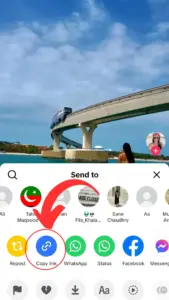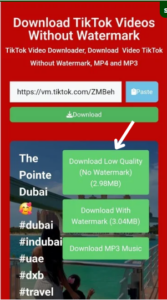TikTokスライドショー・ダウンローダー
ダウンロード Tiktok Slides Online Free, ダウンロード ウォーターマークなしのTikTok写真
ウォーターマークなしでTikTokの写真とスライドショーをダウンロードする
TikTokが提供するのは動画だけではない。写真のスライドショーや ストーリー複数の写真をビデオとしてアップロードすることができます。あなたが透かしなしでTikTokスライドショーをダウンロードしたい場合は、このツールはあなたのためです。.クリック数回で、TikTokスライドショーを高画質で保存できます。.TikTokのスライドショー・ダウンローダは、ウォーターマークなしでTikTokスライドショーから写真を簡単にダウンロードできます。Fast Tok SaveはTikTokスライドをダウンロードする最速の方法です。TikTokのリンクをコピーしてダウンローダーに貼り付ければ、数秒でスライドショーをダウンロードできます。以下を含むHDスライドショーをダウンロードできます。 TikTok MP3オーディオ と個々の写真。
| ✅ フォーマット: | MP4 |
| 品質: | オリジナル、非圧縮 |
| ダウンロード速度: | 速い |
| ✅ ダウンロード・クォータ: | 無制限 |
| ✅ 費用: | 無料 |
| サービス: | ⚡ HDビデオ、ウォーターマークなし |
TikTokスライドショー・ダウンローダーの使い方は?
TikTokのコンテンツは短編動画だけではない。ソーシャルメディア・プラットフォームのTikTokは、写真、スライドショー、動画など様々なフォーマットをユーザーに提供しています。以下の手順でダウンロードしてください。 TikTokの スライドショー
ステップ1 - TikTokスライドショーをダウンロードし、リンクをコピーします。
まず、デスクトップまたはアプリでTikTokを開きます。保存したいTikTok画像スライドショーに移動します。を選択します。 コピーリンク の代わりに シェア.
ステップ2. Fasttoksave.comへ
ウェブブラウザでFast Tok Saveを開きます。コピーしたリンクを上部のテキストボックスに貼り付けることができます。
ステップ3 - Tiktokスライドショー
MP3同期ダウンロードウォーターマークを削除し、スライドショービデオをダウンロードし、リンクを処理するには、「高速Tok保存のためにダウンロード」をクリックします。これが完了すると、スライドショービデオ内の個々の写真、または音楽が同期され透かしが削除されたビデオ全体をダウンロードできます。
FastTokSaveの特徴 🚀 ダウンロードTikTokスライド
| 📌 TikTokで対応しているスライドショー形式と対応デバイス | |
|---|---|
| 🔗 リンク: |
https://vm.tiktok.com/ZS1A2B3C/ https://vt.tiktok.com/ZS1A2B3C/ TikTokアプリからスライドショーのURLをコピーします。 |
| 📱 対応デバイス: | スマートフォン、ノートパソコン、タブレット、iPad、PC |
| 💻 対応OS: | Android、iOS、MacOS、Linux、Windows |