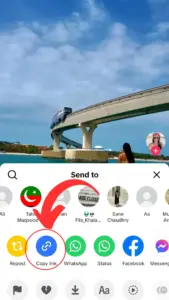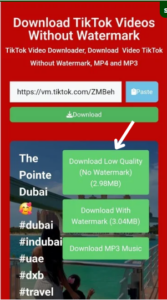Pengunduh Tayangan Slide TikTok
Unduh Slide Tiktok Online Gratis, Unduh Foto TikTok Tanpa Tanda Air
Unduh Foto dan Tayangan Slide TikTok Tanpa Tanda Air
TikTok memiliki lebih banyak hal yang ditawarkan daripada sekadar video. Aplikasi ini mendukung tayangan slide foto atau Ceritamemungkinkan pengguna untuk mengunggah banyak foto sebagai video. Jika Anda ingin mengunduh tayangan slide TikTok tanpa tanda air, maka alat ini cocok untuk Anda. Hanya dengan beberapa klik, Anda dapat menyimpan tayangan slide TikTok dalam definisi tinggi. Pengunduh Tayangan Slide TikTok memudahkan pengunduhan foto dari tayangan slide TikTok tanpa tanda air. Fast Tok Save adalah cara tercepat untuk Unduh TikTok Slide. Anda dapat mengunduh tayangan slide dalam hitungan detik dengan menyalin tautan TikTok dan menempelkannya ke pengunduh. Anda dapat mengunduh tayangan slide HD yang mencakup Audio MP3 TikTok dan foto individual.
| ✅ Format: | MP4 |
| ✅ Kualitas: | ⚡ Asli, Tidak Terkompresi |
| ✅ Kecepatan Pengunduhan: | ⚡ Cepat |
| ✅ Unduh Kuota: | ⚡ Tidak terbatas |
| ✅ Biaya: | Gratis |
| ✅ Layanan: | ⚡ Video HD, Tanpa Tanda Air |
Bagaimana cara menggunakan pengunduh tayangan slide TikTok?
Konten TikTok tidak hanya terbatas pada video berdurasi pendek. Platform media sosial TikTok menawarkan berbagai macam format kepada pengguna, termasuk foto, tayangan slide, dan video. Silakan ikuti langkah-langkah di bawah ini untuk mengunduh TikTok tayangan slide.
Langkah 1 - Unduh tayangan slide TikTok dan salin tautannya
Untuk memulai, Anda dapat membuka TikTok di desktop atau aplikasi. Arahkan ke tayangan slide gambar TikTok yang ingin Anda simpan. Pilih salin tautan bukannya Bagikan.
Langkah 2. Pergi ke fasttoksave.com
Buka Fast Tok Save melalui browser web Anda. Anda dapat menempelkan tautan yang telah Anda salin di kotak teks di dekat bagian atas.
Langkah 3 - Tayangan Slide Tiktok
Unduh dengan MP3 yang DisinkronkanUntuk menghapus tanda air, mengunduh video slideshow dan memproses tautan, klik Unduh untuk Fast Tok Save. Setelah selesai, Anda dapat mengunduh masing-masing foto dalam video slideshow atau seluruh video dengan musik yang telah disinkronkan dan tanda air yang telah dihapus.
🚀 Fitur FastTokSave Unduh TikTok Slide
| 📌 Format & Perangkat Tayangan Slide TikTok yang Didukung | |
|---|---|
| Tautan 🔗: |
https://vm.tiktok.com/ZS1A2B3C/ https://vt.tiktok.com/ZS1A2B3C/ 📌 Salin URL tayangan slide dari aplikasi TikTok. |
| 📱 Perangkat yang Didukung: | Ponsel cerdas, Laptop, Tablet, iPad, PC |
| 💻 OS yang didukung: | Android, iOS, MacOS, Linux, Windows |